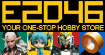How To Make Your Comment Get More Attractive
Commenting is a main activities beside joining a forum, group, or make a business in Friendster... With Comment, we can stay connect with your friends, share a picture, or even attract them... ^^;.
Every single way is used to do commenting to be like that... From using glitter graphic picture, using an uploaded picture, or even with simple html code... :)
So..I'm here to describe all of the way then..^^
Here Yo GO!!!
Get Attractive with glitter graphic...
Using a glitter Graphic is not a hard way.. You just need to pick up the templates, add your words, and finish.. Yeah.. Just that the main point you should know.. After having these step.. Then, you will be shown a code of the glitter graphic. Copy it and paste it to your friends' comment box.... Yeah.. Finish then... ^^
The Sites that providing a glitter picture show can be found here..
Zwani.com
Comment Heaven.com
My Nice Space
Cool Friendster Comment
textspace.net
Like bee
And Etc.. So many more in the web... :)
Get Attractive with your funny photo collection...
The step is almost likely with the Glitter Picture. But, in this step, we must firstly upload picture we desire to be shared to your friends... There are many this service provider as..
PhotoBucket
Image Shack
Share a Pic
The site is letting us to upload our picture, make slide show from the picture, and then share it to your friend or maybe make it for your Web Background image...
After Uploading the photo, you can get the image code for the html code to be put to the comment box u wanna put... :) And that's the way... :) easy?? huh??
Get Attractive with simple html Code...
I think this is the most easy way to get your comment attractive.. Just putting a html code to your comment.. With Html Code, your comment can be colored as you wish, sized as you wish, and font-ed as you wish... :) Just put this html code..
<font color="your desire color here" size="your desire size- range 1 - infinitif " font-family